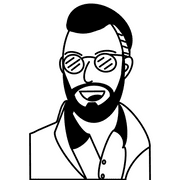Bring focus to things app
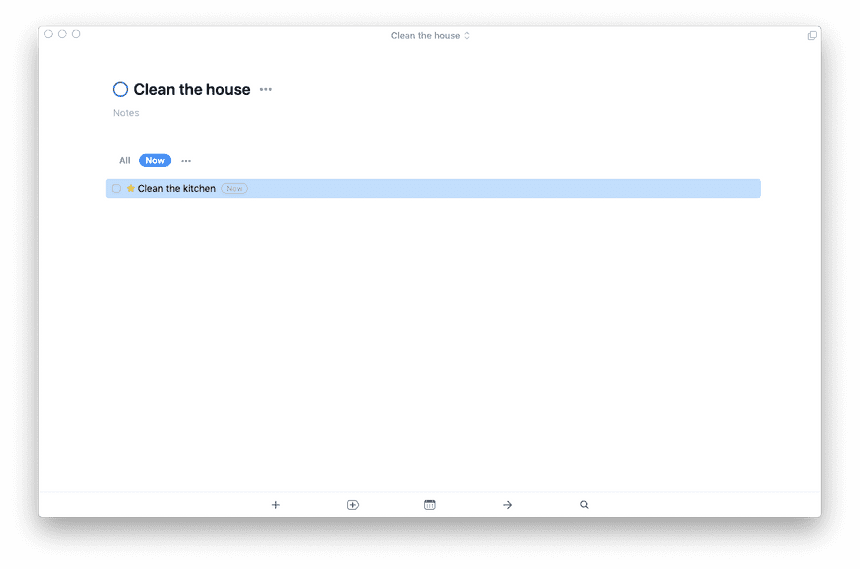
I love the app Things 3. I have been using it since it’s design update in (look up when Things 3 released).
My only problem with it is that it does have the ability to defer tasks or hide tasks until I can start them.
However, I’ve found a nice work around to only show the tasks that I’m working in right not.
I created a new tag called now.
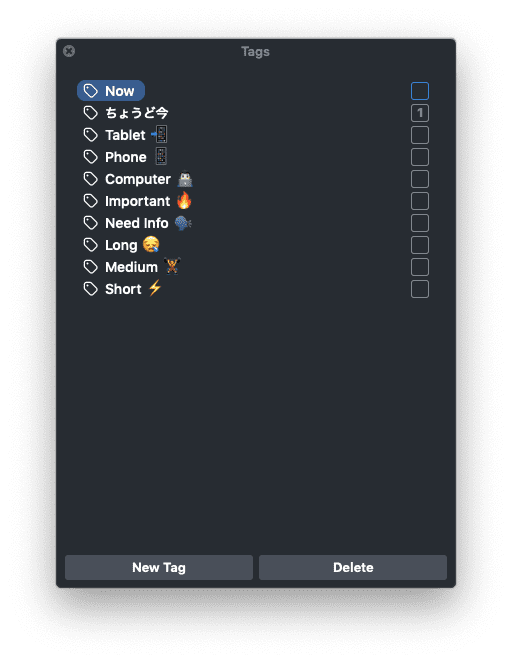
When I’m working on a task, I add the now tag to the task.
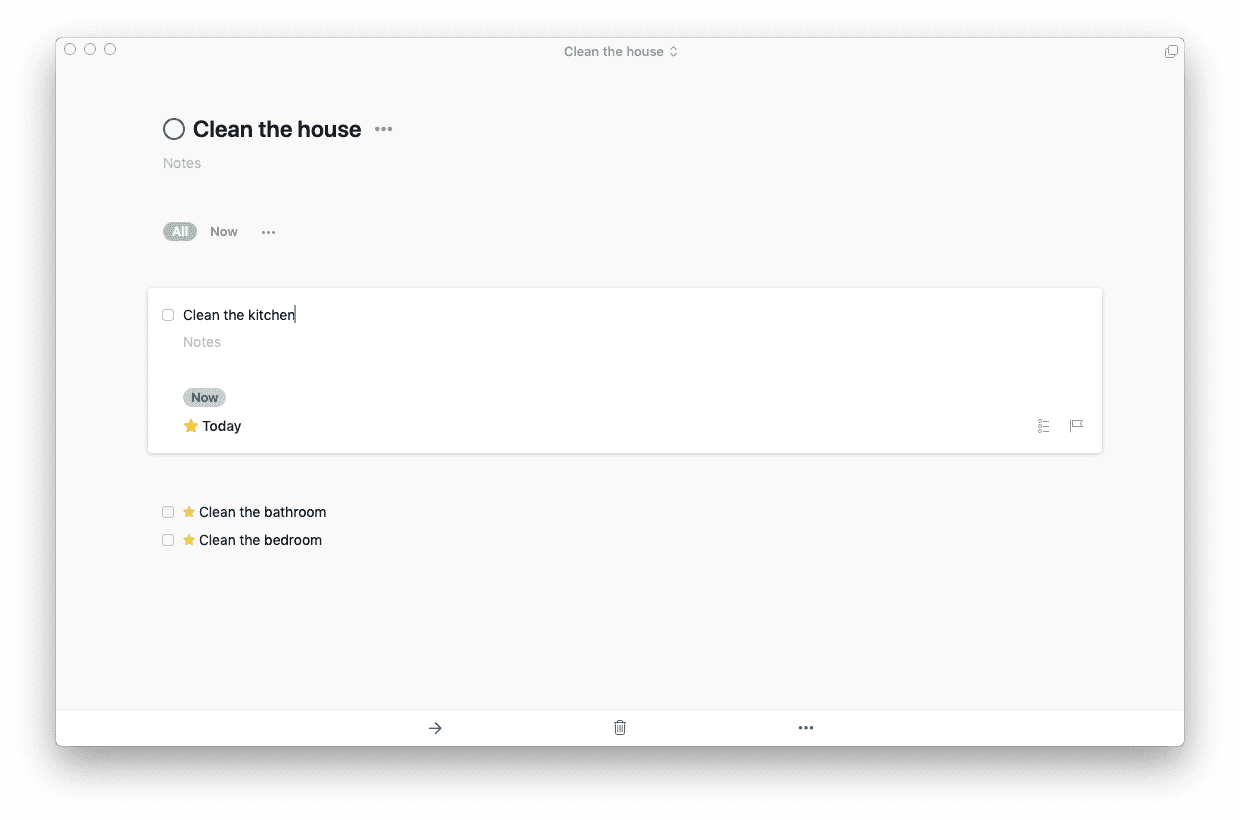
Then on the top of the page—usually the Today page for me—select the now tag to only show tasks that have that tag.
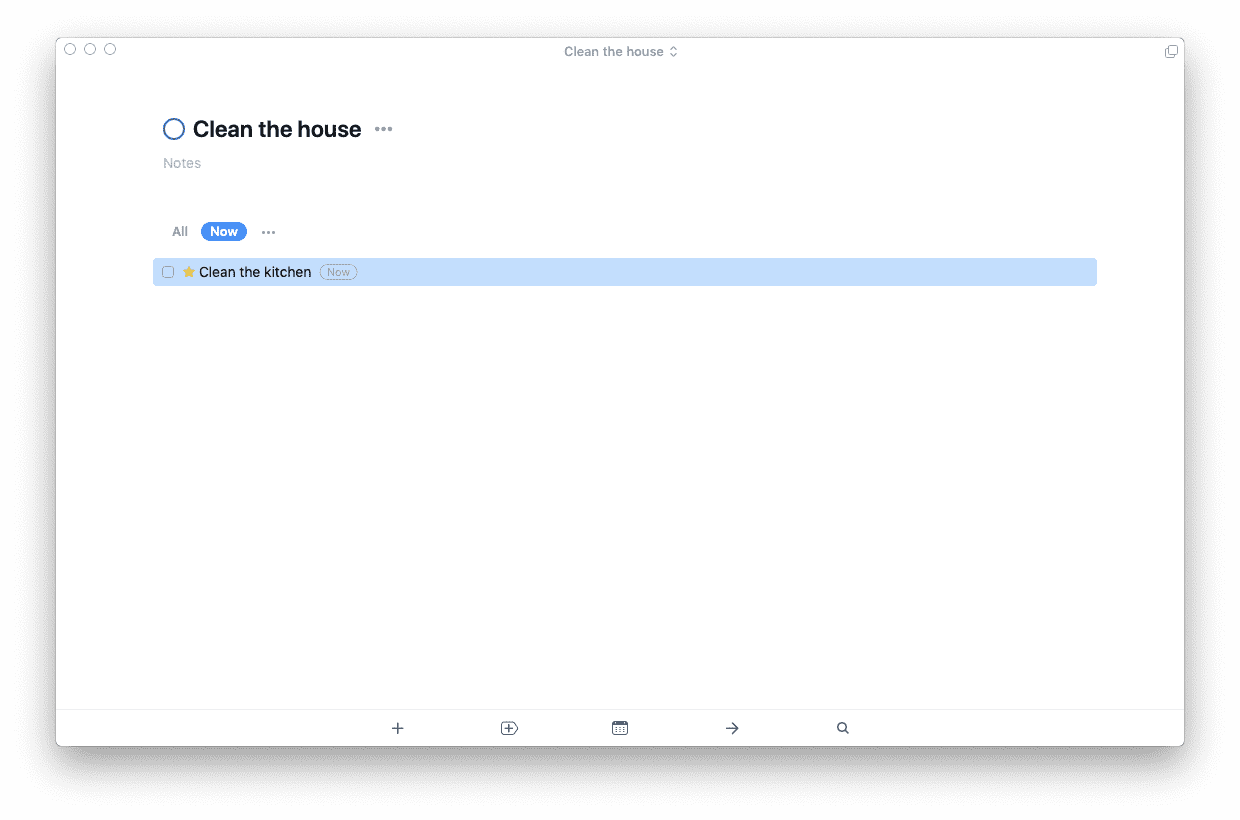
I usually only add the tag to one task at a time. And more I don’t see any other tasks while I’m working on what’s important. This might seem easy or not that big of a deal, but not seeing clutter ready improves my focus.